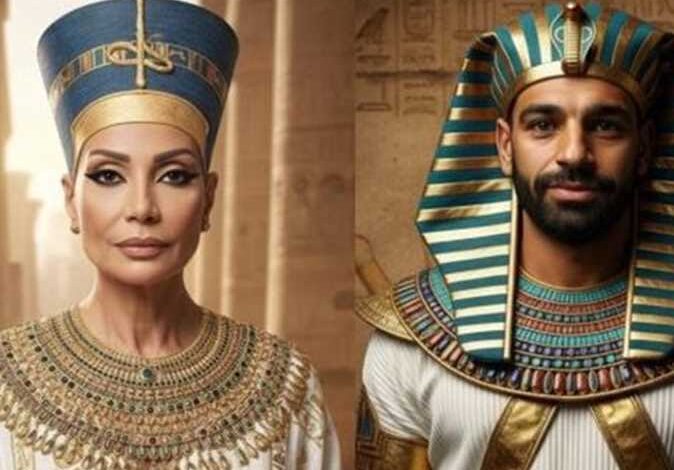
Coinciding with the opening of the Grand Egyptian Museum, a viral social media trend has swept the internet: users are transforming their photos into stunning depictions of themselves in Pharaonic attire.
This unique phenomenon seamlessly merges ancient Egyptian identity with the spirit of modern technology.
Those interested in generating their own custom Pharaonic images using Artificial Intelligence can utilize the Google Gemini image generation tool.
Here’s how:
- Access Gemini: Navigate to the official Google Gemini platform.
- Upload Image: Select the plus sign (+) located in the bottom left corner of the screen to upload the photo you wish to transform.
- Enter the Prompt: In the main text box, input the command (or similar instruction), such as: “Create a pharaonic king or queen image for me.”
- Generate: Press the send button and wait for the result.
- Customize: You can then further refine the generated image by adjusting colors and details based on your specific preferences.




